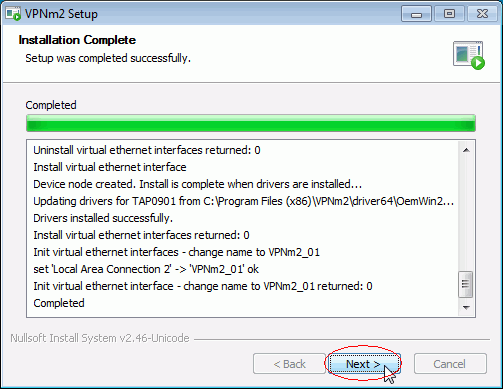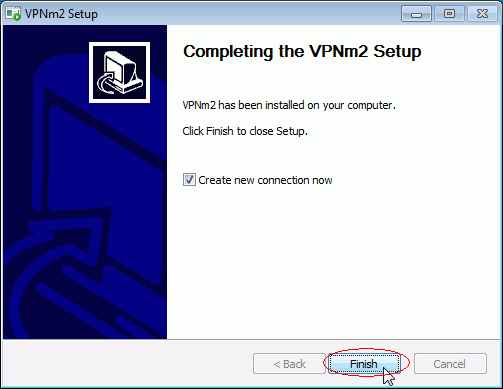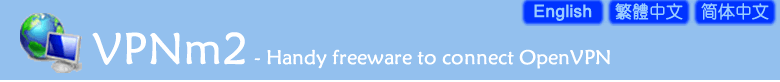VPNm2.com > How to install VPNm2 software package
Step01. Click here to download VPNm2-Setup-2.1.4.1028eng.exe and click "Run" button to launch setup wizard.
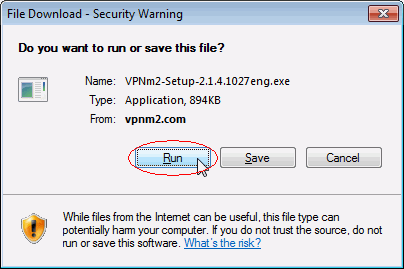
Step02. [Optional when UAC enabled on windows vista/7] Click "Yes" when windows want to confirm changes.
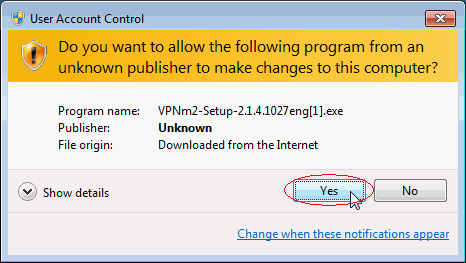
Step03. Click "Install" button to begin install.
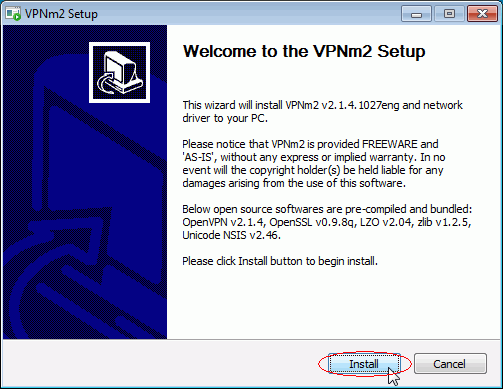
Step04. [Optional on first time install] Click "Install" button to install the device software.
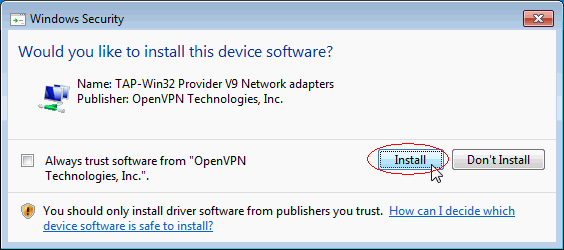
Step05. When installed, click "Next" button, and then click "Finish" button to quit. If "Create new connection now" is selected, you may create new connection on quit.