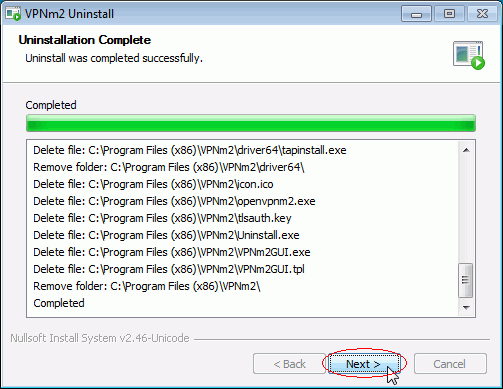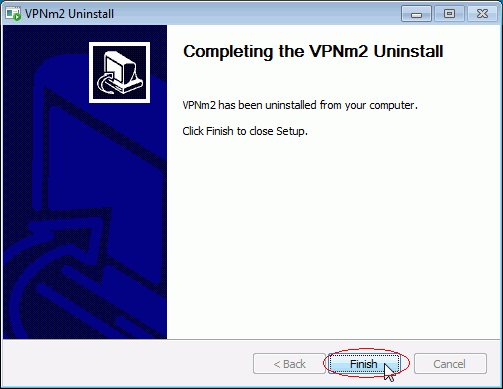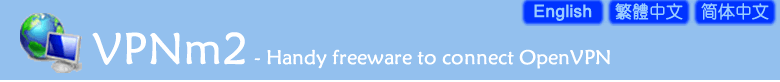VPNm2.com > How to uninstall VPNm2 software package
Step26. Click "Start" on the left bottom. Then click "All Programs".
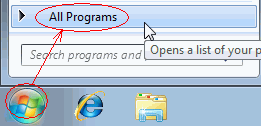
Step27. Find and click "VPNm2" in the start menu. Then click "Uninstall VPNm2".
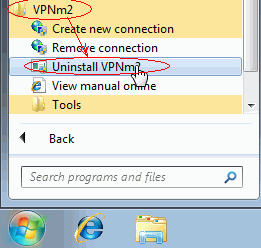
Step28. [Optional when UAC enabled on windows vista/7] Click "Yes" when windows want to confirm changes.
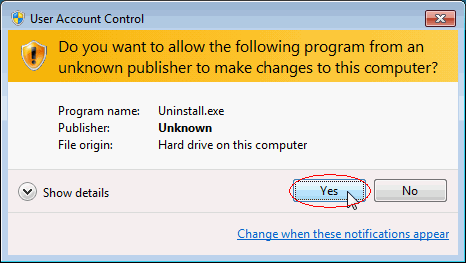
Step29. Click "Uninstall" button to begin uninstall.
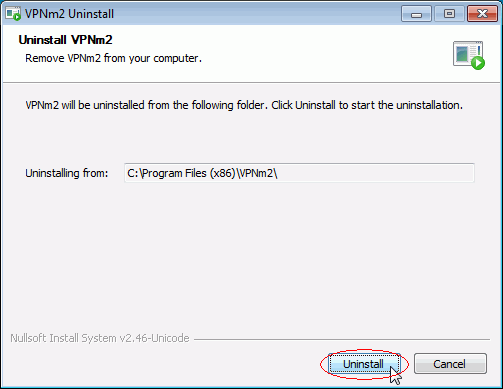
Step30. When uninstalled, click "Next" button, and then click "Finish" button to quit.